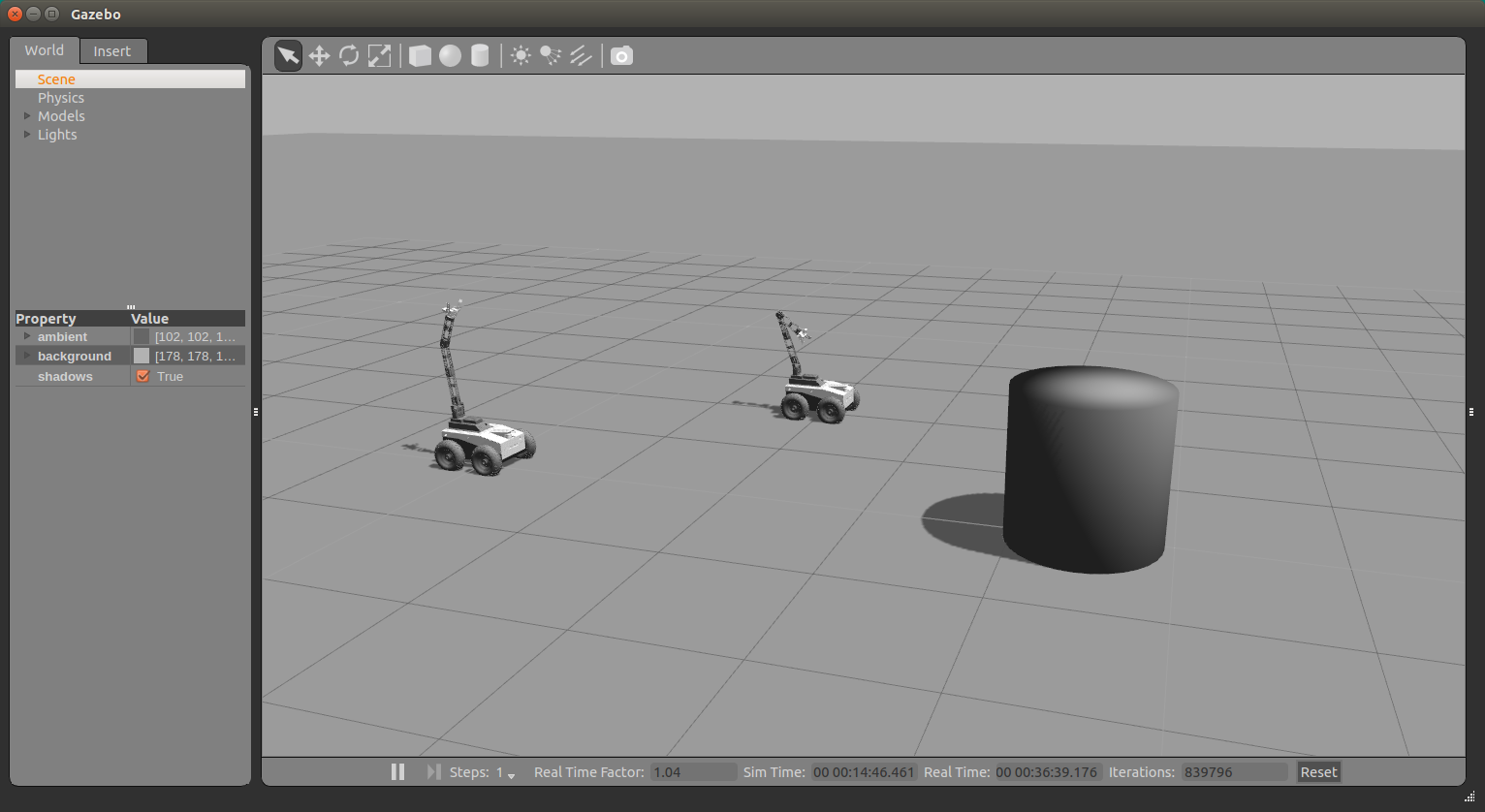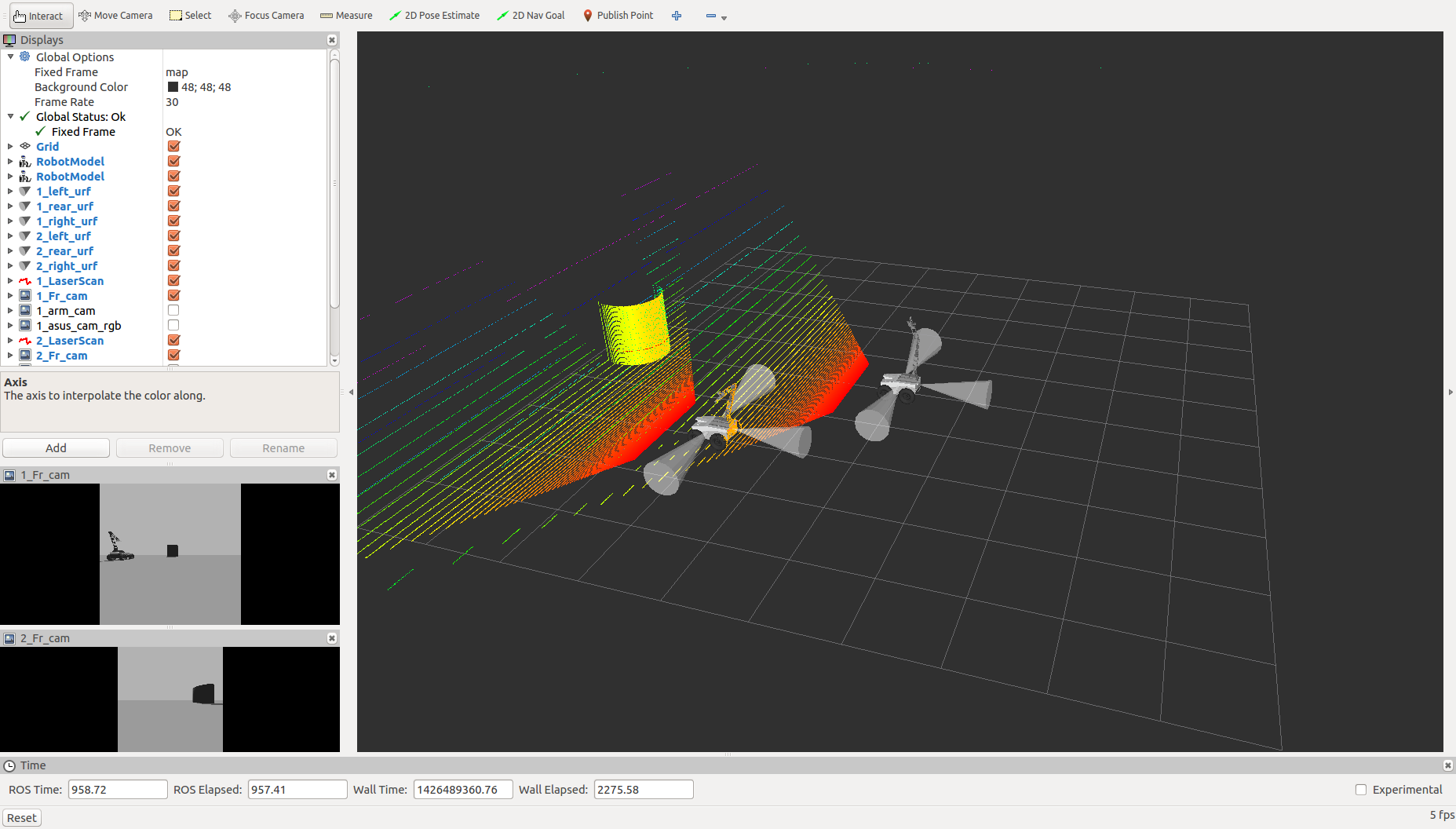!
| |
Running the Komodo\Lizi gazebo simulation
Description: This tutorial covers the required steps for running the Komodo gazebo simulationKeywords: komodo gazebo simulation
Tutorial Level: ADVANCED
Preliminary Setup
First make sure you have the latest ric meta-package installed from https://github.com/robotican/ric.git (branch: indigo-devel). See Section 1.4 of the robot installation tutorial.
Then install the hector-gazebo and ros-controllers packages:
$ sudo apt-get install ros-indigo-gazebo-ros-pkgs ros-indigo-gazebo-ros-control ros-indigo-hector-gazebo ros-indigo-ros-controllers
Launch
To launch the simulation with default parameters run:
$ roslaunch ric_description komodo_gazebo.launch
or:
$ roslaunch ric_description lizi_gazebo.launch
You can change the robot id and initial position and orientation by editing the launch file.
To launch multiple robots in the same simulation launch the multi_komodo_gazebo.launch file:
$ roslaunch ric_description multi_komodo_gazebo.launch